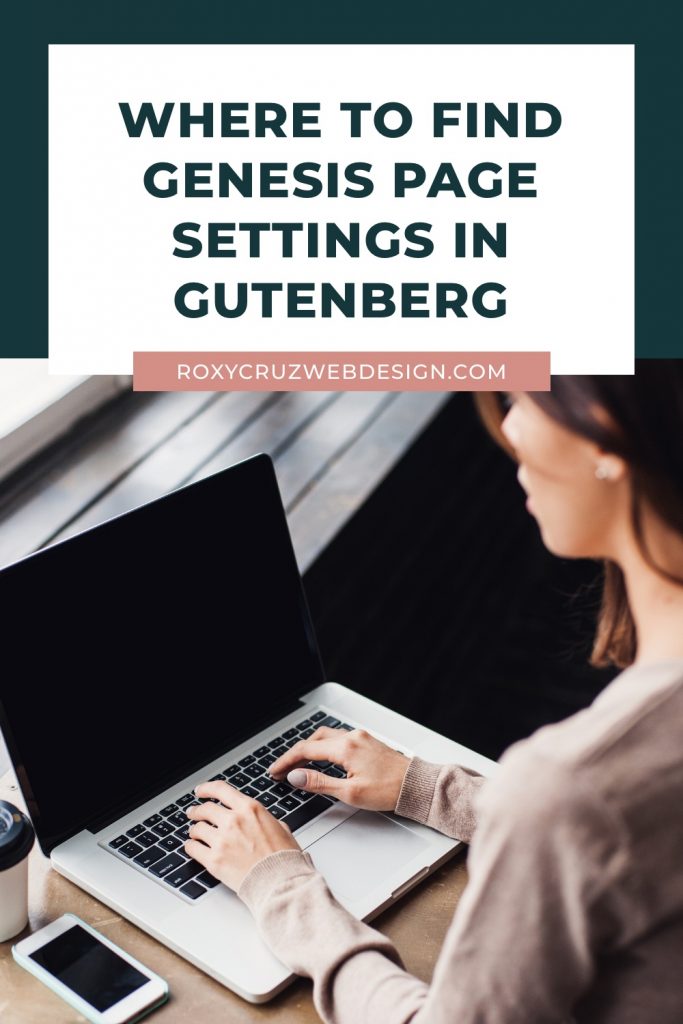
If you’ve just started using Gutenberg, the new WordPress block editor with your Genesis theme, you may notice that many of the settings have moved from where they used to be before.
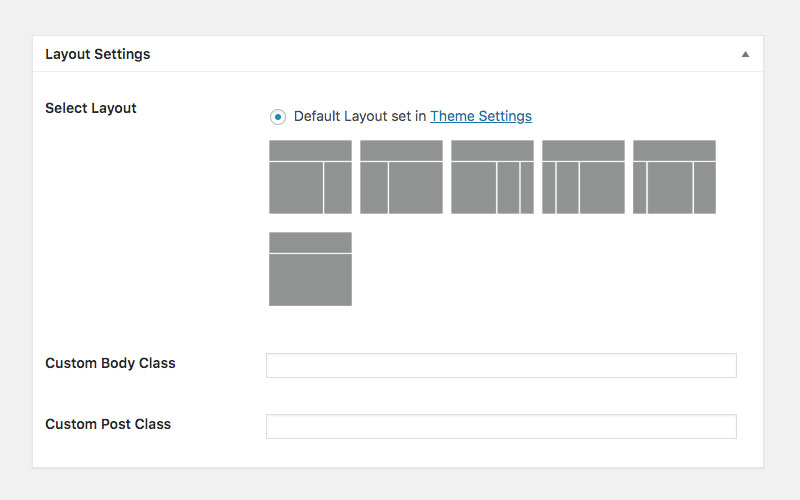
Theme Setting and Scripts remain in the same location as before, right under the post edit box.
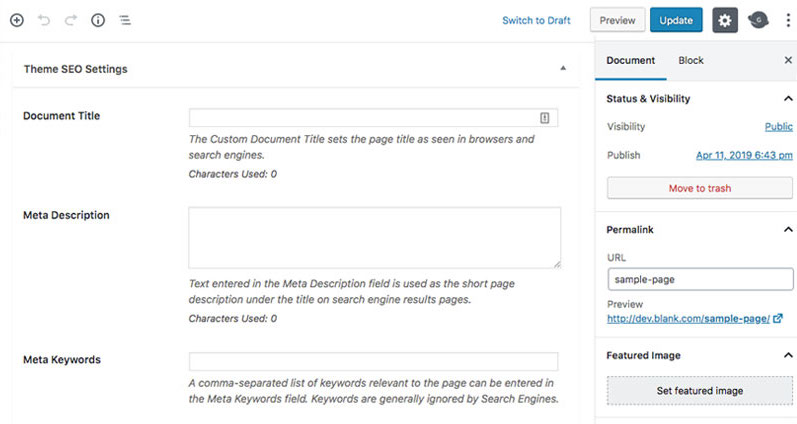
Everything else has been moved into its own area. You can find it by clicking the Genesis icon at the top of the page
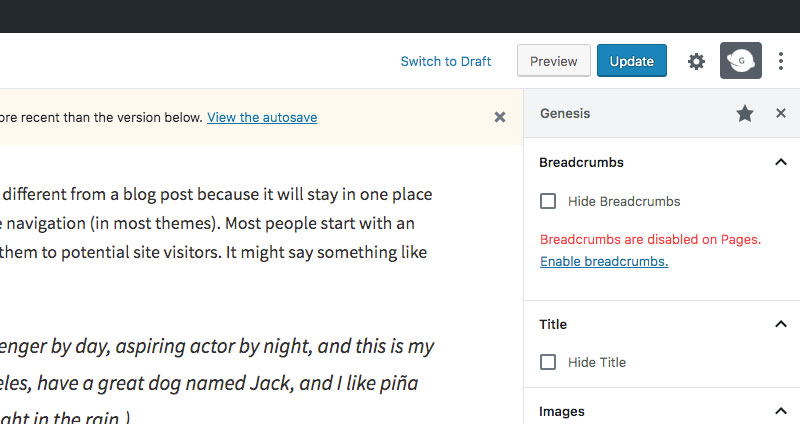
Here you can change the following items:
- Breadcrumbs
- Title
- Images
- Layout
- Custom Classes
Hope this information if helpful, if you need help with anything else, feel free to get in touch with me here